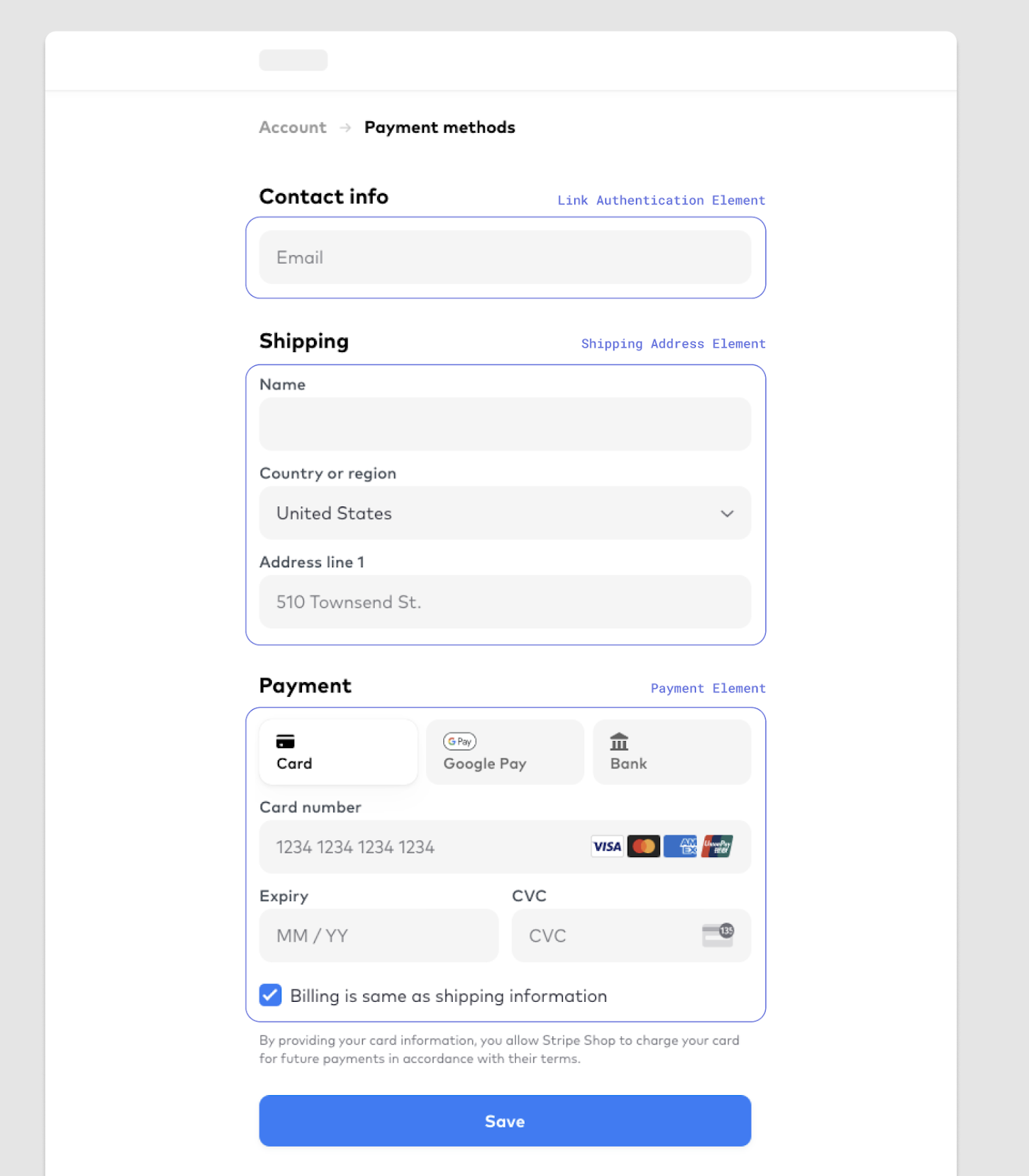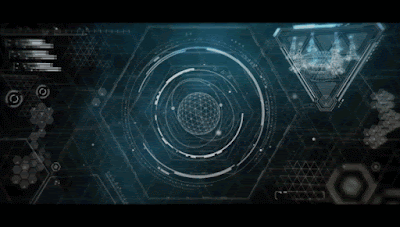ChatUI: Elevating Your Audio Recording Experience
ChatUI Introduction: Welcome to ChatUI – a cutting-edge audio recording application designed to redefine your recording experience. In this blog post, we will explore the features, functionalities, and benefits that make ChatUI a must-have tool for seamless audio recording. Unveiling ChatUI's Key Features 1. User-Friendly Interface ChatUI offers an intuitive and aesthetically pleasing design, ensuring a smooth recording experience for users of all levels. 2. Real-Time Status Display Stay informed with dynamic updates on your recording status. Clearly distinguish between the ready-to-record state and the active recording phase. 3. Automatic Recording Set the app to start recording effortlessly upon launch. Perfect for users who want a quick and efficient way to capture audio without additional steps. 4. Speech Recognition After stopping a recording, the app harnesses the power of speech recognition to convert audio files into text. Effortle...